Open command prompt as admin.
Type the following command and hit th
e Enter key:
slmgr /ipk W269N-WFGWX-YVC9B-4J6C9-T83GX
Wait for the message box popup that the key is installed.
Now type the following command and press Enter
slmgr /skms kms.xspace.in
Again, wait for the message box.
Finally, enter the following command:
slmgr /ato
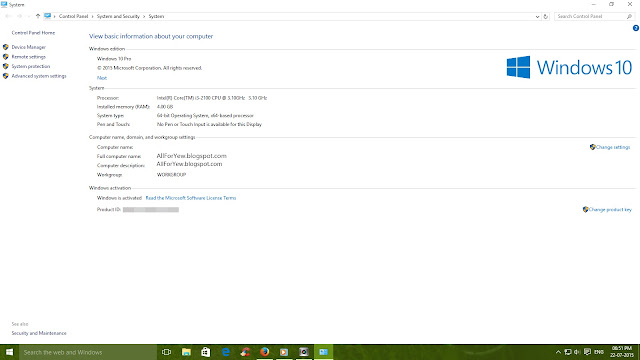
------------------------------------------------------------------------------------------------------
Windows 10 Home build 10240 - TX9XD-98N7V-6WMQ6-BX7FG-H8Q99
Windows 10 Pro build 10240 - VK7JG-NPHTM-C97JM-9MPGT-3V66T
Windows 10 Enterprise build 10240 - NPPR9-FWDCX-D2C8J-H872K-2YT43

No comments:
Post a Comment
naver forget to say thanks..